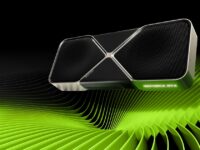Intel has officially responded to board partners’ “Baseline” profile, cautioning users against it, instead recommending the “Intel Default Settings.” But that alone doesn’t help. The chipmaker has released a set of guidelines for the various firmware settings, including base and boost power limits. For the Core i9-13900K/KF and the 14900K/KF, the PL1 (base) and PL2 (boost) power limits are in line with some of the board partner “baseline” profiles.

For the Core i9 “K-series” CPUs, the PL1 has a value of 125W and 253W for the “Performance” and “Extreme” settings, respectively. For PL2 (boost power limit), a value of 253W is recommended for both profiles. The PL4 (maximum allowed power momentarily) should be set to 380W on the 13900K/KF and 14900K/KF.
Several motherboard manufacturers have released BIOS profiles labeled ‘Intel Baseline Profile’. However, these BIOS profiles are not the same as the ‘Intel Default Settings’ recommendations that Intel has recently shared with its partners regarding the instability issues reported on 13th and 14th gen K SKU processors. These ‘Intel Baseline Profile’ BIOS settings appear to be based on power delivery guidance previously provided by Intel to manufacturers describing the various power delivery options for 13th and 14th Generation K SKU processors based on motherboard capabilities.
Intel is not recommending motherboard manufacturers to use ‘baseline’ power delivery settings on boards capable of higher values. Intel’s recommended ‘Intel Default Settings’ are a combination of thermal and power delivery features along with a selection of possible power delivery profiles based on motherboard capabilities. Intel recommends customers to implement the highest power delivery profile compatible with each individual motherboard design as noted in the table below.
Via Tom’s Hardware.
The Core i9-13900KS/14900KS “Special Edition” CPUs are designed for higher power capabilities. While the “Performance” profile has similar power limits as the standard K-series chips, “Extreme” raises the PL1 and PL2 to 320W and the PL4 limit to a whopping 550W. The maximum current ICCMAX is 400A for all CPUs.
Intel recommends enabling CEP (Current Excursion Protection), a setting that tackles system instability caused by insufficient voltage. The impact varies from config to config but usually results in a small performance reduction.
Thermal Velocity Boost and its sub-settings (Enhanced Thermal Velocity Boost/eTVB and TVB Voltage Optimizations) should be enabled. These settings allow the CPU to boost by another 200MHz (within spec) if the power and thermal requirements are met.

Intel strongly recommends disabling the “ICC Max Unlimited Bit,” a setting that increases the maximum current value. The TjMAX (maximum junction temperature) offset should be set to 0, and C-states enabled. The AC and DC Loadline values are to be set per the motherboard capabilities, with a maximum value of 1.1 mOhm for the former. Furthermore, the AC Loadline must be equal to the DC Loadline.
The “Intel Default” settings are the midground between the “Baseline” and the stock BIOS settings used by board partners. They are similar to the “Baseline” profile from ASUS but higher than Gigabyte’s recommended values. These should still cause a 10-15% performance drop in heavily multi-threaded workloads like Cinebench and Blender.